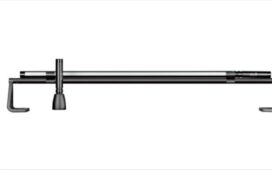Working with your team virtually takes considerably less effort than moving to a new office. Remote collaboration is a powerful remote file access solution that has saved companies millions. It’s never too late to implement it into a project of any size. If you’re willing to get everybody onboard, remote collaboration can be the future of any company.
1. Communication
You can’t collaborate with your team without quality communication. Everyone needs to understand their role, the system and individual priorities. Timely communication is key, so it makes a big difference when you have a platform that allows for live chat.
Email communication needs to be similar across the board to ensure nothing goes wrong with the messaging. If one worker uses a different primary email than the rest, then their messages may end up in the junk folder. This is why a company email is the most viable form of email communication when working with a team. Every worker ends up with the same settings, filters and features.
2. Hardware
When working remotely, using the same hardware helps. If the requirements are low enough, then companies can issue out netbooks or laptops with a premade OS. This takes the pressure off of the employee to secure hardware for the project. The hardware remains the property of the company, and can be repurposed throughout its lifetime for any current or future worker.
3. Software
If the company doesn’t provide hardware for remote collaboration, they can use software. This type of software is a virtual solution that has minimal requires. It can run on any hardware by providing full virtual access to a company’s physical computer system. Multiple logins can be used for each company desktop, so multiple workers will have profiles saved to a single company desktop. On the hardware side, it saves the company money. On the software side, it lets workers collaborate on a device they’re familiar with.
4. Habits
Employees have to work hard to break normal home habits during remote work time. Noise canceling headphones will block out any unnecessary background noise during audio sessions. Even if you’re not on a current call, background noise is a huge distraction while working.
For video calls, employees have to be aware of their physical appearance and background clutter. It’s not necessary to dress up like you’re at work, but minimal professionalism goes a long way in protecting the company’s reputation.
5. Customization
Customization is an often-ignored part of remote collaboration. No matter what program you use, make it a point to go through all of the customization options. This is especially important when dealing with remote team software. You’ll never know if there is a hidden option to optimize workflow unless you learn everything about the software. Basic training often covers the normal day to day options, but ignores the advanced settings. If you have the time (and permission) look under the hood and you may discover a game changing feature for your team.
Wrap Up
To optimize your workspace, think outside of the office. Businesses don’t have to deal with the drawbacks of a physical workplace. Working remotely is optional, but has been made easier with big advances in technology.