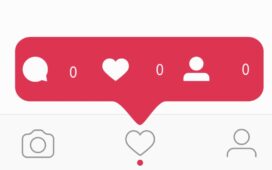Many of us use note-taking apps to jot down personal thoughts, save web links or clips, record shopping/to-do lists, or even keep work notes. While the convenience of having all this information accessible anywhere is invaluable, it also raises potential privacy and security issues. After all, you don’t want just anyone accessing our private diaries, financial records, or confidential work documents.
Why note app passwords are crucial
Having strong and unique password-guarding access to your Note app account is the first line of defense. It prevents anyone else from directly logging into your account and accessing saved data.
- Read private diaries, financial details, or confidential work notes
- Maliciously edit, delete or encrypt notes to extort users
- Impersonate the account owner to sketchy ends
- Access linked accounts if note app passwords are reused elsewhere
Such outcomes demonstrate why having a strong password specifically guarding note app access is so important.
Elements of a strong note app password
When creating a password to protect sensitive data like personal notes and documents stored in an app, keep the following aspects in mind:
- Length – use at least 8 characters, with 12+ being optimal
- Complexity – incorporate upper- and lower-case letters, numbers, and symbols
- Obscurity – avoid familiar names, dates, pet names, and common strings like “Password123”
- Uniqueness – don’t reuse the same password across multiple accounts
- Storage – don’t store passwords in plain text files on devices
- Variability – periodically change passwords every 90-180 days
What is a safenote? Ideally, the password should be something random and cryptic that only you know. This comprehensive approach ensures even if one aspect is weak, the overall password remains resilient against guessing attempts. Some apps even support multi-factor authentication, adding another layer of login security through one-time passwords. Activating this whenever available is advisable for optimal security.
Things to consider in a secure notes app
Along with using a strong master password for your account, your choice of note app itself impacts overall security. When evaluating apps to store confidential personal data, consider the following:
End-to-end encryption
It means you access the decrypted data on authorized devices. Content remains encrypted while syncing and stored on company servers. Without the encryption key unique to your account, no one else should be able to read your notes, not even the service employees.
Self-destructing messages
For ultra-sensitive information, you want an added layer in the form of disappearing notes. These are messages or note entries set to auto-delete after being read within a fixed timeframe ranging from a few seconds to days or weeks. It leaves no remnants for unauthorized access later.
Local-only mode
If you have privacy concerns over online syncing, some apps allow working fully locally without internet connectivity. However, this also limits accessibility from other devices when needed.
Anonymous end-to-end encryption
Maintaining complete anonymity while still having secure private messaging is rare. Services like Secure Messaging offer fully encrypted chat along with self-destructing messages while requiring no personal identification or data for access. It ensures complete privacy.
Activity logs
Reputable services provide account activity logs allowing you to monitor logins, access times, IP locations, etc. Monitoring these lets you track any suspicious access attempts and change passwords accordingly.